Radio Konjic
Radio Konjic je bosanska lokalna javna radio stanica koja emituje program iz Konjica, Bosna i Hercegovina. Pokrenula ga je 4. aprila 1992. godine Radio-televizija d.o.o. Konjic.
Vijesti iz Konjica
Konjic: Pronađeno beživotno tijelo u stanu
Načelnik i viši inspektor OC PU Konjic Ismail Kadić,...
Na Vrtaljici podignuta zastava Armije RBiH
Danas je na Vrtaljici, u povodu 15. aprila Dana...
Polaganjem cvijeća na Trgu državnosti Alija Izetbegović nastavljano obilježavanje 32. godišnjice formiranja Armije RBiH
U sklopu obilježavanja Dana Armije Republike BiH prisutnima se...
Sedmični izvještaj o stanju sigurnosti na području odgovornosti PU Konjic
U izvještaju o stanju sigurnosti na području odgovornosti PU...
Muslimani širom svijeta, nakon 30 dana posta, sutra slave Ramazanski bajram
Muslimani širom svijeta sutra slave najradosniji praznik Ramazanski bajram...
OSR Konjic: 2.mjesto pojedinačno i 3.mjesto ekipno na Prvenstvu FBiH “Spin 2024.”
Ekipa OSR KONJIC nastupila je u nedjelju, 7.aprila, Kiseljaku...
Popularno ovih dana
© 2022 Radio Konjic || Web i SEO TNT.BA || Sva prava zadržana - Zabranjeno preuzimanje sadržaja bez dozvole izdavača